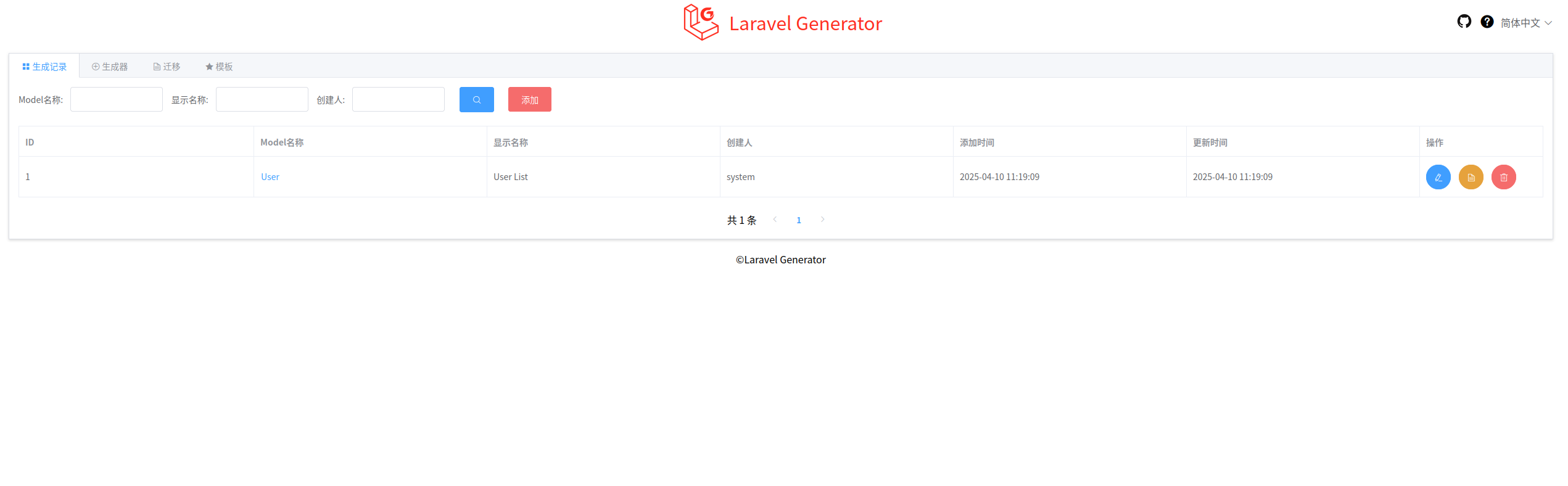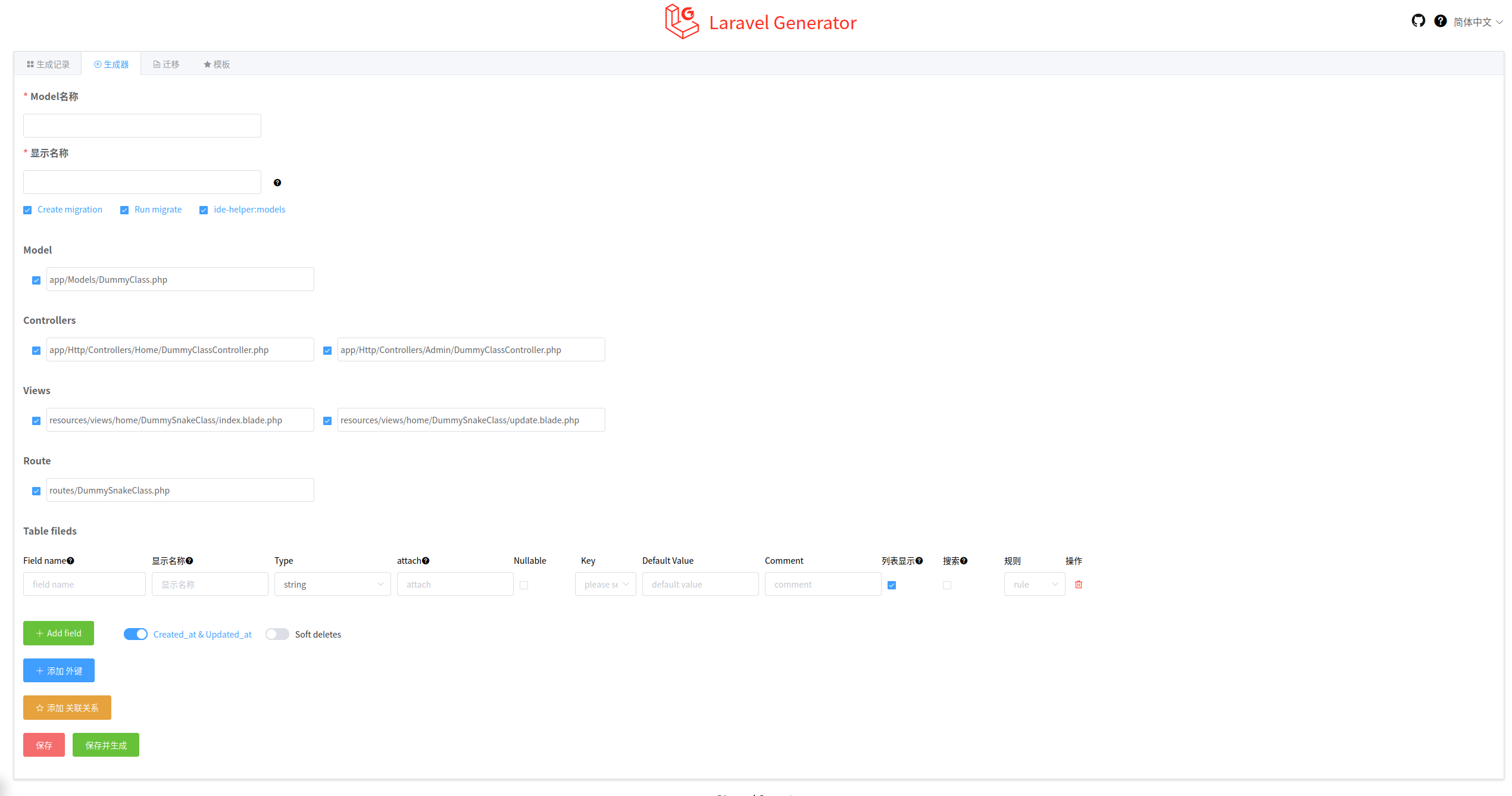Installation
If you have PHP and Composer installed, you can install the Laravel installer via Composer:
Creating a Laravel Application
After installing PHP, Composer, and the Laravel installer, you can create a new Laravel application. The Laravel installer will prompt you to choose your preferred testing framework, database, and starter kit:
Once the application is created, you can use the dev Composer script to start the Laravel local development server, queue workers, and Vite development server:
Once the development server is started, your application will be accessible in your browser at http://localhost:8000. Next, you can update the .env configuration file to use your desired database. For example, if using MySQL, you can update the DB_* variables in the .env file as follows:
Installing Laravel Generator
Install via Composer:
Run the following command to install the code generator:
Now you can access your application URL http://localhost:8000/laravel-generator to use Laravel Generator
UI Interface
After installation, access the link to see the following interface